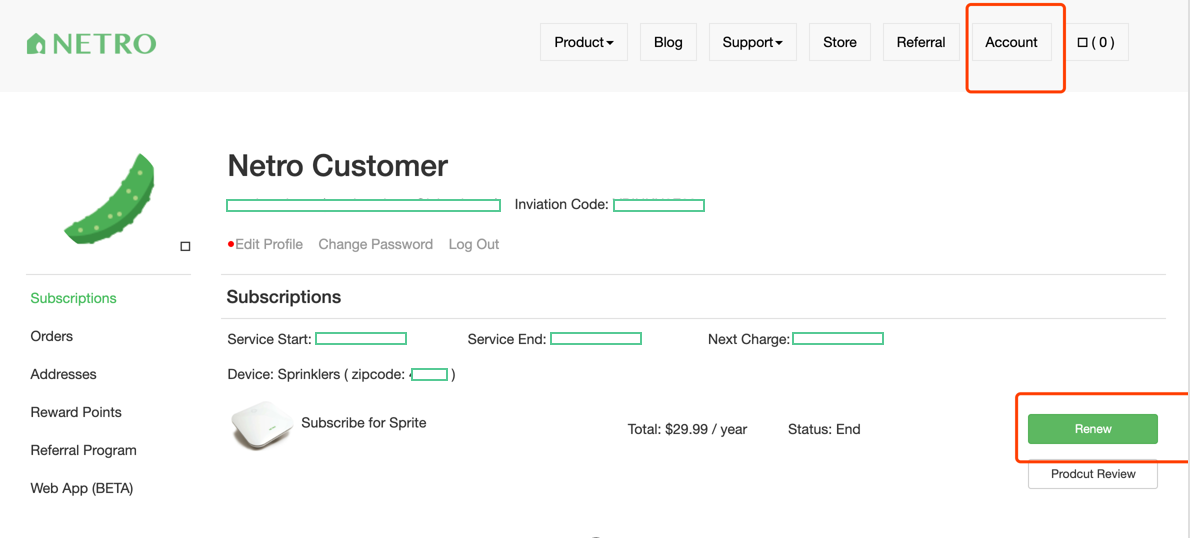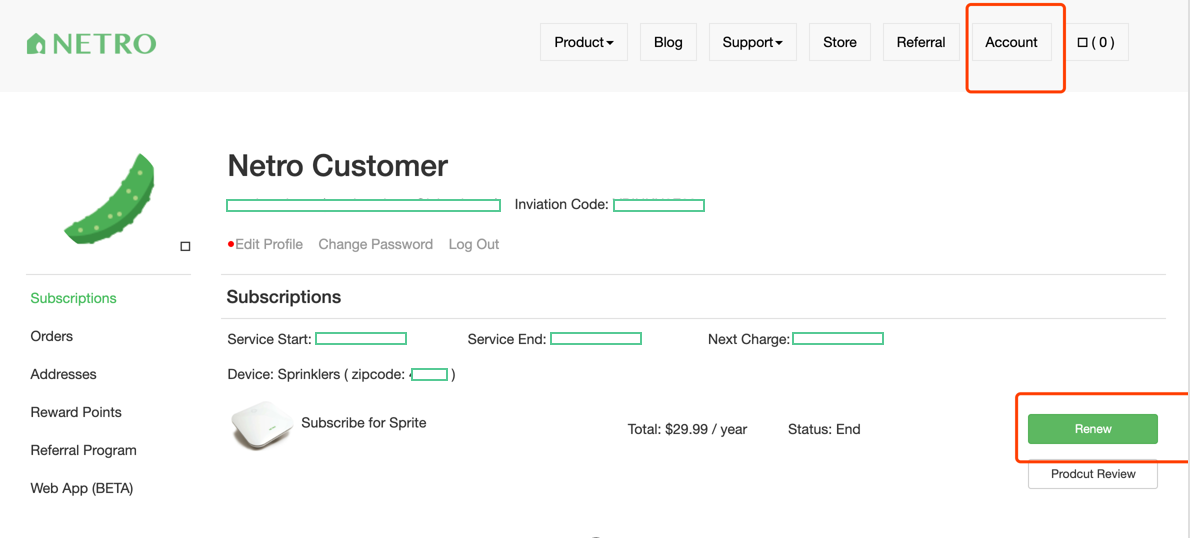Manage your subscription
Please go to https://www.netrohome.com/shop/ to renew your subscription.
1. Go to Account, log in your Netro account email/password.
2. Select Renew under Subscriptions section.
3. Input your billing address and then complete the payments.
You can also renew your subscription through the Netro App.
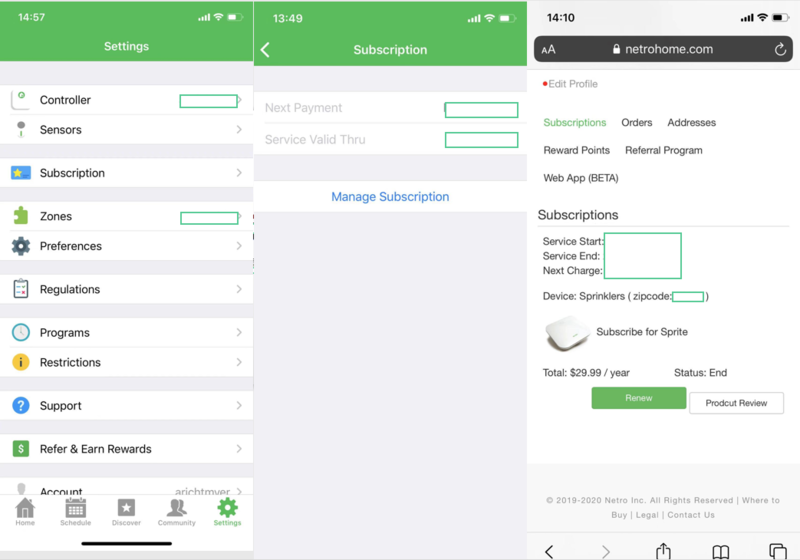
Please go to Settings->Subscriptions->Manage Subscription and you will be directed to the account login page. The following procedures to renew your subscription are the same as mentioned above.