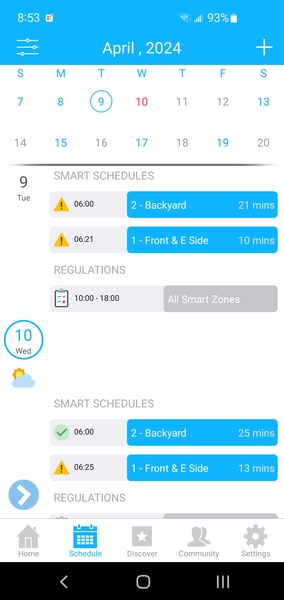Dear customer,
When Sprite finishes running a watering schedule, it will send a confirmation to the cloud server. In this way, the could server knows whether the schedules are correctly executed or not.
The exclamation mark means the cloud server did not receive the confirmation from the device. There are two possible causes:
1. the device is not powered up when it was supposed to be powered up to run that schedule. Therefore, the corresponding zone is not watered (what is why we use the exclamation to alert users)
2. the schedule run fine but it was during a temporary network outage or exception so that the confirmation cannot be delivered to the server. Wireless connection can be unstable for a short peroid time so it is not uncommon to have a glitch in the communication.
Please do a manual run test, see if there is water come out when your manual run start to water.
If the schedules afterwards are all correctly run and confirmed, please don't worry about it. It could just be a temporary network issues. But if that happens a lot please check the WiFi signal strength. If you use a WiFi extender, please make sure it is connected to the main router stably.
Thanks,
Wency
Netro Support